Description
First Right click on the game (For this tutorial i will be using 911 first responders) in your steam library and go down and click properties.
Then click local files then browse local files
The mods folder should be the second folder on the top of the list
Then open a second file explorer or click on the downloaded file from your download history of your browser
if you find it in file explorer drag the file from the location it was downloaded from (most likely to be in downloads folder) and drag it to the mods folder.
once that is done you need to click on the exe file (it will install the game as it is a standalone expansion and ask you if you want to put a desktop shortcut select yes)
(it does not say its a standalone expansion but it pretty much is because it changes the entire game from campaign to freeplay and even the freeplay loading screen)
once its installed the desktop shortcut you will click on that and it should launch it might take awhile after the intro video. (DO NOT CLICK WHEN SCREEN IS BLACK IT IS LOADING IF YOU CLICK THE BLACK SCREEN IT WILL STOP RESPONDING AND CRASH!)
once the game is launched and you at the menu go into the campaign and it should have a new campaign with all missions unlocked however you can restart a new campaign but it may crash the game.
and your ready to be the one man or women dispatcher of LA!


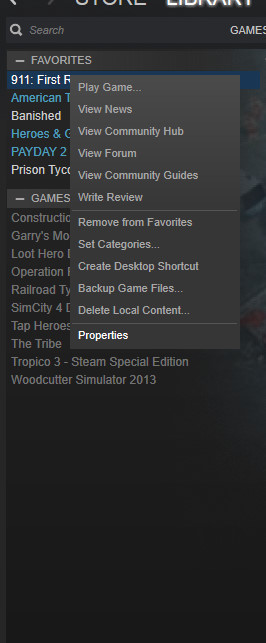
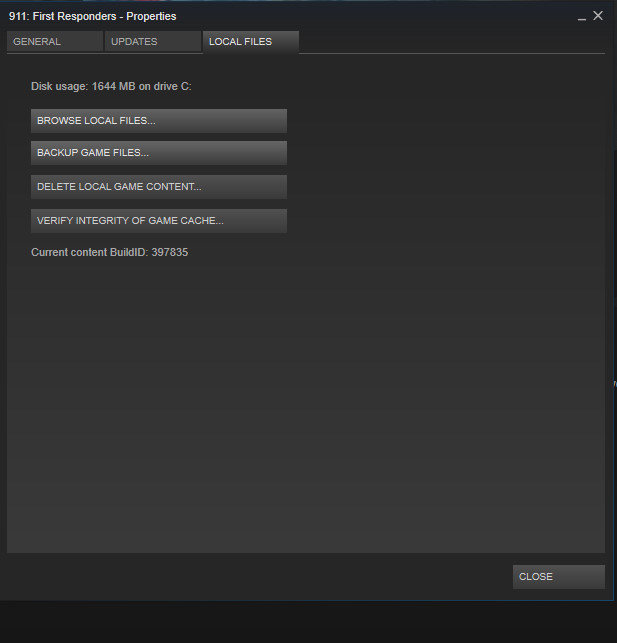
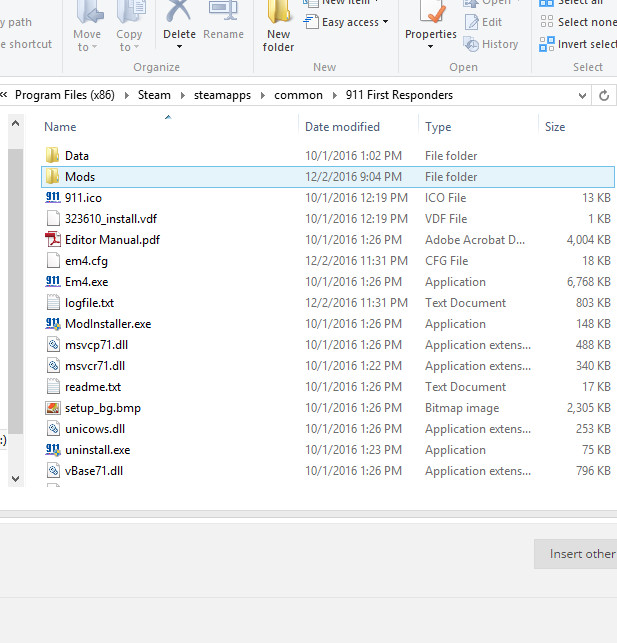
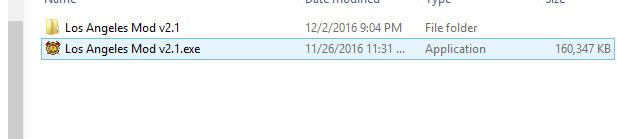
Recommended Comments