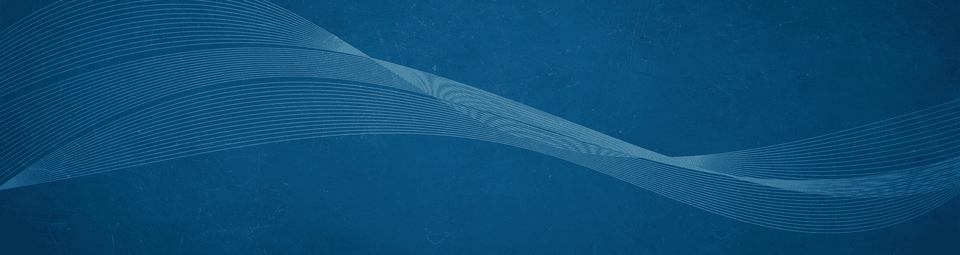-
Posts
642 -
Joined
-
Last visited
-
Days Won
4
Content Type
Profiles
Forums
Calendar
Tutorials
Downloads
Gallery
Everything posted by heyjoojoo
-
I have a .V30 file that I open in Editor 4 but it keeps saying that it's "already unpacked." What do I do from this point? Everytime, I rename the file back to DDS and try to open it in Photoshop, it doesn't open...
-
Oh cool. If I want to keep the files so that I can just manually install them the next time I install the game, do I have reedit the same vehicle or can I save the edited vehicle now for later use? Does this work for re-skinning? (I wanted to change one ambulance to AMR.)
-
After you make small edits to lights on one of the vehicles, what do you do in the editor? How do I save my work and add the newly edited vehicle in the game?
-
I tell myself that often - then I say, wait... this is a small portion of my life in addition to many other facets of my daily living.
-
Cool little teaser - I was beginning to wonder if you were still reworking things. The only thing closer to realism for these lights is the real thing. Timing and authenticity are superb.
-
Ah got it. Thanks
-
I keep seeing challenge mode referenced with freeplay mode but not sure if that is something different than the regular freeplay mode or not. Can someone share the details on this? Kareem
-
I know that there is always a purpose for sending Engines to a car crash but never could understand why the Aerial Ladder usually goes automatically. It seems like I would more apt to sending the lite equipment truck which carries the extrication equipment right? I cant see sending that large truck - seems unnecessary but I'm sure someone will be able to enlighten me here.
-
Dyson should probably include a set of instructions in the original post. Otherwise, users would have search through superfluous threads to try and dig out those instructions. It just cuts down on repetitive posts by people looking for installation help and then those who respond back telling them to read all the threads.
-
Or maybe somebody else has... Your replies are pointless, useless and better left somewhere else.
-
Radiations meaning the "glare" that appears as the light is on? I suppose this is fine but not sure how this will affect the realism of the lights. Maybe this is fine as long as the richness of the lights colors are still intact?
-
It seems that my fires have been really raging out of control lately. I don't know what I did but when these fires break out, they become so out of control and take over multiple blocks rather quickly. Is there a way to control how quickly they spread?
-
Hey Dyson, Is it possible to play some of those LA Units from the LA MOD on your NY map? I thought I might have picked that up from some of the earlier posts...
-
As much as I admire the "New York accent", I can't replicate it myself. Sorry about that. I've been to Californianized.
-
I believe people can help you better if you tell us how you've been installing it so that we can give you pointers, otherwise you're going to hear the same suggestions that people have been making: After you download the file from the link, you'll need to unzip it to get to what's inside. Inside, you'll see that there are two files in the package: one called 'maps' and the other called 'Los Angeles Mod v2.0'. You need to move that 'maps' folder to the inside of the 'Los Angeles Mod v2.0' folder. After you have done that move, now you can take that 'Los Angeles Mod v2.0' folder and just put it inside your game's 'Mod' folder. Where is that 'Mod' folder? It's going to be on your hard drive in the WizardWorks directory which is where your game resides.
-
Your work, along everyone else's is remarkable and greatly appreciated Dyson. Thanks for continuing to work hard in developing a good and stable submod.