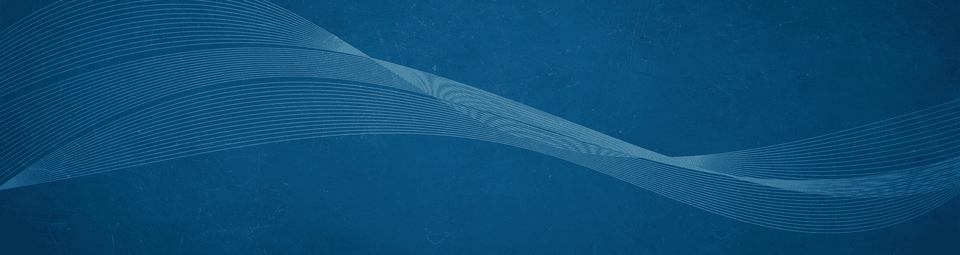-
Posts
642 -
Joined
-
Last visited
-
Days Won
5
Content Type
Profiles
Forums
Calendar
Tutorials
Downloads
Gallery
Everything posted by heyjoojoo
-

Download: Lightbar pack [In Progress]
heyjoojoo replied to CultziBolzi's topic in Modding Related Support
The link is broken... where can I download a lightbar to add to one of my vehicles? -
I've been following the 'Adding Your Own Vehicles' Tutorial in Hoppah's tutorial and I'm in the section where I need to create the eight images for the 'Units' folder. In the tutorial, it says that there are 'empty vehicle images' toward the bottom of the page but when I go there, the links are broken. Where can I get those empty vehicle images to use in the Units folder?
-
I've used a template by NNICO to construct and repaint a new CHP cruiser in my game setup. I've gone into the EDitor and added all the doors, the trunk, and wheels. I still have to go in and set the vehicle's ID and so forth. But I want to add a lightbar. Rather than trying to create a new lightbar from scratch in Zmodeler, can I just use one of the lightbars that is already installed from my LA Mod installation? I keep trying to locate the lightbar object in the child folders from within the Editor but I don't see one to use. All I see are other wheels, doors, equipment, etc. Any suggestions? Kareem
-
This is very helpful -thanks a lot. So, if I want to modify this crown vic to look like CHP (California), would I edit the png file and make sure that the v3o files have been edited to be linked to this file?
-
I guess that's where I'm a little lost. The DDS files are considered "texture" files? So, if I create a texture file, this is the file that has the design (car markings, colors, etc.) of the whatever kind of vehicle I want right? This file is located in the Models folder? So as it stands now, the default files are DDS and v30 files. And these are considered "texture" files? Are they dependent upon each other and why? Sorry, if I seem a bit goofy in understanding this...
-
I'm not sure what's going on but started getting a crash to the desktop. My logfile is attached if you spot anything odd, please advise. windows 7 64bit logfile.txt
-
I've always done my own skinning by just unlocking and editing the dds file. Most of the time this worked but other times, I had trouble. What are the relationships among the texture files, v30 files, png files, and the dds files? Maybe someone could explain how these files work together to create the object in the game... maybe it will help me..,.
-

Where can I get a blank Crown Vic template for reskinning?
heyjoojoo replied to heyjoojoo's topic in Los Angeles Mod
Thanks Goog1967! Love the avatar by the way... -
Ah, that's what I thought - was just curious if it could be enabled. Thanks, NewFoundKing always has the best replies! Lol!
-
Was just wondering if the train has been disabled permanently in LA Mod 2. Is there a way to enable this? No? Not functional?
-
I suddenly noticed this for the first time EVER while playing the game. It seems after a few minutes or so (3-5 minutes) into the game, suddenly everything starts major lagging. It's as if, I have suddenly launched several apps and they're all running with a DVD copying or something. But no other programs are running. All running processes seem to be normal. I'm not sure what's going on. I thought it was an Nvidia driver problem and so I went and updated my graphics driver. I thought that would help but no. It did the same "sudden lag". It never recovers from it and so I always exit out of the game returning to Windows. The Windows 7 64bit system seems fine; no lags there, only in the game. Every heard of this? Updated: Log and DxDiag files added March 21, 2011 DxDiag.txt logfile.txt
-
Version version 2.5
42,082 downloads
Summary:For those of you who enjoy playing this game and using all the mods created by many other cool people on this forum. People have asked for me to recreate the sirens adding more California realism to the wails, yelps, and so forth. There's even the ambient affect where the sirens sound like when you hear them in a downtown area. The sirens include horn blasts and reving engine sounds to make the sounds more believable therefore a more emersed experience. Each set of sirens are correctly matched with the agency that usually uses them in the state of California.How to install itThe files need to be copied into the Mod/Los Angeles Mod v2.0/Audio/Fx/sirens folder. It will overwrite the other files. Or you can simply just remove the original files, back them up and add the new ones. That's it.Note: The files are compressed using the standard Windows Compression program. You just need to unzip them.- 12 reviews
-
- 14
-

-

-

-
Version version 2
52,737 downloads
Download works fine. Not broken.(11/27/2014) For those of you who enjoy playing this game and using all the mods created by many other cool people on this forum. Here's yet another change you can make to the regular version of the EM4/911 FR(not the Deluxe version). I have enjoyed this game immensely and have really appreciated the mods created by others but I really couldn't get into the cartoonish supervisor who dispatched the calls for us to send units to. So, I decided to make a few changes to the "Supervisor" to suit my liking and hopefully add more Los Angeles-style realism to the game. So I have made it available for your enjoyment too. I listened to everyone's suggestions and recommendations and came up with second or enhanced version of the supervisor Video/Audio. I hope you like it. The changes:- Replaced the original British supervisor video with various dispatchers representative of Los Angeles (e.g. various people, video clips from 911 dispatch centers, ringing phones sound affects, etc)- I cleaned up the audio quality of the communications.- Included actual engine company names.- Updated a few radio codes used in the Los Angeles area Engine - fire engineSquad - squad truckSpecial Ops - USARRescue - ambulanceMCU - mass casualty unitRP - reporting party (civilian making the 911 call) Code 37 - stolen vehicle415 - public disturbance451 - arson488 - petty theft211 - robbery240 - assault How to install itThe files need to be copied into the Data/Lang/us/supervisor folder. It will overwrite the other files. Or you can simply just remove the original files, back them up and add the new ones. That's it. (All you're essentially doing is copying all my video files to that folder in the path mentioned above.) I used Premiere Elements to change the audio and video. I'm not sure how you would do this in any other DVD or video authoring application. File Specs:Video: 160x128 (so that it will fit inside the little screen that used to show the supervisor)Video format: MPG 1Audio: MPEG 1 Layer II, mono Additional Notes:It is also worth noting that this "Supervisor Mod" simulates Dispatch for the City of Los Angeles and technically not a Mod by the usual definition because the change affects the Freeplay section of the game including other installed Mods. So, instead of hearing and seeing the British guy, you'll experience a more realistic Los Angeles style dispatcher with background noise, phones ringing, and an American dispatcher. But, people seem to like it and request a version for the Deluxe EM4 which may come at a later point in time... This "modification" only applies to the EM4/911 First Responder version and NOT the Deluxe version. I'm not very good at this and I'm not sure if everyone will be satisfied (I'm not perfect) but hopefully you will like it and it will make your play more enjoyable. The files are compressed using the standard Windows Compression program. You just need to unzip them. PERMISSION: Feel free to use this in your mod if you wish. The only thing I ask is that you give props to whom it's due, namely me (Kareem).- 18 reviews
-
- 27
-

-

-

-

.DDS and .V30 files: what's the difference?
heyjoojoo replied to heyjoojoo's topic in Modding Related Support
Ah. Okay... Tackling this one now. -

Enhanced Supervisor Download won't work?
heyjoojoo replied to hauntedlighthouse's topic in General Talk
It's a Zipped file which means that you need Winzip to open or unzip it. -

Enhanced Supervisor Video/Audio {Available for Download}
heyjoojoo replied to heyjoojoo's topic in Development Resources
The link should work fine. -

Enhanced Supervisor Download won't work?
heyjoojoo replied to hauntedlighthouse's topic in General Talk
Enhanced supervisor -

.DDS and .V30 files: what's the difference?
heyjoojoo replied to heyjoojoo's topic in Modding Related Support
Thanks MikeyPI. So just leave the model folder alone entirely? Just copy the newambulance prototype files (i.e. ambulance01.e4p) to the LA Mod prototype ambulance files? And that will change the body of the older ambulance to the newer F-350 style ambulance?