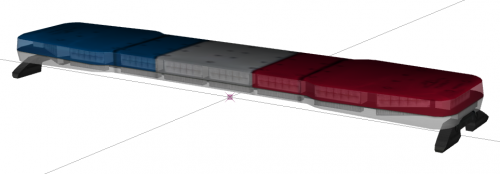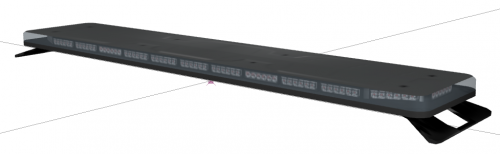-
Posts
4,431 -
Joined
-
Days Won
664
Content Type
Profiles
Forums
Calendar
Tutorials
Downloads
Gallery
Everything posted by itchboy
-

Project Nostalgia Submod [RELEASED - Bugfixes Uploaded Regularly]
itchboy replied to itchboy's topic in Submods [Approved]
Due to my departure from all my modding projects, this project will be scaled back significantly. I still plan on finishing this project but considerations will have to be made. This will still be uploaded to the DL center when it is done. This project will not be as comprehensive. The replacements will only cover one of every "essential" vehicle and will not include every single vehicle used by the agencies. I will not be creating completely new models for this project either, rather I will be using all the assets provided by modders previously. As much as possible, I will try to keep it as consistent to the original LA mod as possible. As a bonus to make up for this, I will also be creating a few early 2000's units as addons to the original LA mod. These units will be "lore friendly" meaning they will be of similar quality to the LA mod as it was in 2011, but with a few fixes to several inaccuracies in the models. This is a WIP picture of a pair of LAFD Seagrave trucks. These were the main bulk of LAFD's engines from 1984 to 1996. Both of these models are not by me. They are merely edited versions of Hoppah's LA Mod engines. All credit goes to him for the model, while my contribution is converting them from Pierce to Seagrave, and creating new textures for these vehicles. -

Accessing editor problem on Steam
itchboy replied to rockstar mono's topic in Technical Related Support
Not kidding when I say this is the weirdest thing I have ever seen. Been playing and modding this game for a decade, never seen this encountered by anyone ever, and its even weirder that a reinstall did not fix this. First off, the intro FMV's should never play when loading up into the editor...or at least I believe that to be true. I disabled the intro movies on my copy about 10 years ago so I don't know if that is true 100%. Can somebody else please confirm? The next thing that messes up is the instant loading into a campaign mission and not something like freeplay or any other mode. Can you send your logfile.txt? I am sure this is the fault of Em4 and not your PC. -

Problem With LA Mod Installation
itchboy replied to officer_james1112's topic in Mission Related Support
The installer should be pointed to the Mods folder and the files should extract. If the files don't extract, then you have to manually copy the files over from whatever random place the installer put them. Then, paste the files into your mods folder. -

Accessing editor problem on Steam
itchboy replied to rockstar mono's topic in Technical Related Support
The only thing left for me to ask is a video of you booting up the game. There might be evidence of something with how the game loads up that will allow us to "use" this exploit. You aren't just sharing a bug, you might have just found something beneficial to everyone by accident. I don't know yet though, we need to find out what triggers this and how the game loads up between game and editor. -

Accessing editor problem on Steam
itchboy replied to rockstar mono's topic in Technical Related Support
So you get booted into the game and you're instantly in that blank map with the game menu for some reason? You may have stumbled into a game exploit of some kind by accident. I don't know if this is good or bad for modders but it might allow us to "fast switch" between editor and game without needing to reload. Now I am curious: has there anything been done to your Em4 main game files? -
Now that I've stepped away from the mod, others have taken up the cause of completing this mod apart from bama. Yankee43 was very generous in doing the textures for the classic Econoline vans. I am interested in looking for more people to help out with minor details like textures. I will also concede that it is time that someone else handle the lights for this mod. I will be looking for someone in the future once the others finalize our ELS choices. I will try to post updates here but I feel like I should give the others the opportunity to do so. Model by me, texture by Yankee43.
-
Version 1.0.0
117 downloads
This file contains two variants of the Mack Granite. The GU713 and GU813. The main difference between these two trucks is that the 813 has sleeker bodywork and the front wheels/axle is further back along the cab. These are heavy duty trucks. These are best suited for 3000 gallon tankers with double rear axles. Civilian uses of these trucks include dump trucks, cement mixers and mobile cranes. Models created by me, itchyboy. Credit must be given for use of this content. Not for commercial use! You are not allowed to make money from these models. Converting this model to other games besides the Emergency games is prohibited. Cities Skylines, Roblox and Farming Simulator modders, workshop authors and content creators are prohibited from using this content. .pdn template included. -
Version 1.0.0
208 downloads
International Terrastar Quad Cab. This is a class 4/5 truck, comparable to a Ford F550 or GMC Topkick. It is visually similar to the much larger 7400/Workstar but is not the same truck. It is recommended to use this cab as an ambulance, mini pumper, brush truck, or rollback truck Model by itchyboy. Credit must be given for use of this content. You are free to modify this model into a single cab or crew cab. Not for commercial use! You are not allowed to make money from this model. Cities Skylines, Roblox and Farming Simulator modders, workshop authors and content creators are prohibited from using this content. Converting this model to other games besides the Emergency series of games is prohibited. -

Accessing editor problem on Steam
itchboy replied to rockstar mono's topic in Technical Related Support
This is a completely new problem that I have never seen before. Did you encounter any kind of ingame menu before loading into this screen or did you go directly to here? -

Accessing editor problem on Steam
itchboy replied to rockstar mono's topic in Technical Related Support
Can you send a picture of that GUI and missing map? -
Check the basedata folder. It could be there.
-

Accessing editor problem on Steam
itchboy replied to rockstar mono's topic in Technical Related Support
No, you're supposed to type in Em4Deluxe.exe -editor -

Accessing editor problem on Steam
itchboy replied to rockstar mono's topic in Technical Related Support
This is the command prompt. Go into your Emergency 4 folder where the .exe is. Once you arrive, type the word "cmd" into the address bar. The black command prompt window should show up. Once inside the command prompt window. Type in the following: Em4.exe -editor Or if you are using Em4Deluxe: Em4Deluxe.exe -editor -

Accessing editor problem on Steam
itchboy replied to rockstar mono's topic in Technical Related Support
That is an odd glitch. Let's start over then. Go into your Em4.exe. Create a shortcut of it. Add the following to the end of the target line. -editor There is another way using Windows Command Prompt if you can't figure the shortcut method out. -
Pro tip: Begging for mods is the best way to NOT receive mods. If you have time to be a YouTuber, you definitely have time to learn to make your own mods. Maybe you can come up with a mod specific to your own channel.
-
My guess is that they added the missing crane parts for the truck, or changed the vehicleType to ASF instead of FGR. Everyone thought it was a units.xml problem because we all assumed that every piece of the vehicle had been imported into OP's private project.
-
Go into the "Specs" folder found in the Mod itself. Don't edit the base Em4 game settings. There's .xml files there that are named freeplay_endless, or freeplay_challenge, and so on. There are threads on how to do this, called "editing freeplay files" or something along those lines. Try checking other pinned threads and using the search bar in order to find more details on this.
-
-
-
Version 1.0.0
279 downloads
Feniex LED lightbar. 49 inches. This lightbar in real life only fits on sedans such as the Charger or SUVs like the Explorer. For reference, this lightbar has two takedown/white modules in the front. They may be UV mapped to other LED textures to have an all color LED. Credit must be given if you use this in your mods. -
Version 1.0.0
183 downloads
This is a rework of THVFD's model, with his permission. Please provide credit to the both of us if you use this in any projects. Not to be converted to other games. Selling or monetization of this model is prohibited. Please attach the mirrors before use. 2 versions have been provided. -
Download both parts then extract part 1 and then part 2. Crashing in FP can be explained by many different reasons. It could be that your PC's hardware can't keep up, or your PC's hardware is too good for Emergency 4.
-

Problem with shadows in Emergency 4 Deluxe
itchboy replied to kacprixEM4's topic in Technical Related Support
Its Emergency 4's fault, not yours. The game is programmed to work with hardware from 2006. Your GPU may very well be too "new" for the game which causes that bug. The MX150 is also a laptop GPU. Laptop GPUs in general, whether Intel or Nvidia have the blue glitch. Try setting everything to low and then gradually increasing each setting one by one. -
Asking for release dates is against site rules. You're correct that people ask all the time, but you're giving the modders and moderators more work by breaking site rules. More importantly, it says right up in the title that there is no download link as of yet because the mod is not finished. That is something that you need to check next time before you ask a question. Please be mindful of how you post in the future.
-
For making anything, Zmodeler or Blender. I started in Zmodeler but I now work using Blender. Both programs are fine on their own but combining them as I do can sometimes lead to better results than if you were using just one. Just remember, once you get the fundamentals down, you can build anything. But for now, start small. There's a tutorial on this site on the basics. First, you need to learn how to make a new project using the editor itself. There are basic menu operations that you need to learn first. Once you get the editor figured out, then you may advance to other steps.