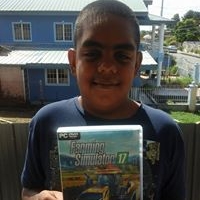-
Posts
96 -
Joined
-
Last visited
Profile Information
-
Gender
Male
-
Location
Somewhere in the U.S.
-
Interests
Friends, Paramedic School, Work, Emergency Vehicles, Emergency 4 Modifications
Recent Profile Visitors
3,085 profile views
sniper3369's Achievements
Newbie (1/14)
0
Reputation
-
Steam version is on sale today for the next 26 hours for 50% off. At least it is in the U.S. Link is on the first page.
-
Of course it did I already deleted it unfortunately. If Mentor1159 still has it he can reupload it.
-

Control an animated gate manually
sniper3369 replied to timmiej93's topic in Modding Related Support
The script logic you presented above is fine. But I need to see where it is located in the script and I also need to know which command you are using to open the doors. Give it a shot. I'm not sure that it is possible to do with that gate but I don't see why not. Worse comes to worse feel free to send it over I will take a peek when I can. I am assuming your using VcmdGarageDoorsUp and VcmdGarageDoorsDown defined in the LAFireStation script. If so you will see something these under the respective Vcmds Make sure you defined the gate under the correct child under DummyGates. In the examples above and below when you put them together when VcmdGarageDoorsUp is activated on CONTROLPANEL3 it will open gates gate07a and gate08a. -
You rock my friend thank you. Very excited to have a new Tahoe
-
Oh yeah that too
-
Did you add in prototypes for each door under the respective prototypes folder?
-
No problem that does happen. Just make sure in the future you keep the dimensions proportional to what they originally were. They can be scaled but unless you want to remap the entire model don't change the relation. Example 512x512 -> 1024x1024 ok 512x512 -> 256x256 ok 1024x512 -> 2048x512 ok 512x512 -> 1024x768 NOT OK 1024x512 -> 1024x1024 NOT OK
-
You can just replace the texture so long as it has EXACTLY same layout, name and file extension as the original without changing the .v3o LAST RESORT If all else fails maybe we can see the problem with the files Upload 1 the original skin you are attempting to replace 2. your new skin 3. the v3o.
-
Hey Tim the trick is to always look above where your question. So lets say you want to redefine gate 1 and you are looking at this: If you go up just a couple lines you will find a series of these lines If you need to mess with more stuff just keep looking up to find things In code you always have to define a method first before you can call it later. Hope that helped kinda long winded but I wanted to explain the best way I could.
-
PLEASE BACK UP your files too before you install that supervisor mod. We can't get those files back for you once you overwrite them.
-
I believe this will fix your Hazmat Problem. I will look at the return to firestation If/When I have time. Please upload LAFireStation and LAFireStationStart as well. Link
-
Still attempting to understand how far along in the process you are. I am currently assuming that somewhere on your computer you have a file called ex. Mymod.rar (the .rar) is the important part. This is what we call a compressed archive. In order to open it you need a program to decompress it. (7-zip is one example) You will have to run and install your new software on the computer (only download and use software from sources you trust). Now that the software is installed you can use it to decompress. With 7-zip you can right click on the .rar file and mouse over 7-zip and then extract to /mymod/ (trying to do this from memory as I am currently at work). Once that is done you need to copy the right folders into your modifications folder. Hope that helps
-

Vehicle doesnt belong in fire station
sniper3369 replied to THVFD's topic in Modding Related Support
The lines aren't exactly the same in each script. Maybe if you could upload them so someone could take a look? Not exactly my forte I usually guess and check when I script.