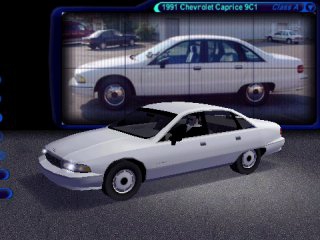-
Posts
6,574 -
Joined
-
Days Won
25
Content Type
Profiles
Forums
Calendar
Tutorials
Downloads
Gallery
Everything posted by MikeyPI
-
-
-
Top Left corner click on your name; In the drop-down list that comes up find Account Settings: One of the tabs within your account settings is your signature. Click that tab and alter as desired then save.
-
I don't doubt that you encountered an issue, I just believe it was a "local" issue unfortunately and not something which we can control or resolve for you. I myself use chrome as opposed to other browsing options, so it is entirely possible there may be compatibility issues with certain browsers thanks to plugins and whatnot.
-
The issue you're describing is a "local" issue to you, we have staff scattered all around the world, which results in varying differences in connectivity to the site and thus far none have encountered any issues such as you're describing. As Stan suggested, try dumping your cache, otherwise it could just be a connectivity issue for your ISP vs the host server. Frustrating as it can be, remember we provide this service for free without compensation so being rude to us certainly would not help your cause. Yes, there are still some bugs we have to resolve, such as the one I already resolved that you pointed out with the posting issue which was related to the update. Some things though are not within our control, such as connectivity between an ISP and the host server, we can only address our end should a problem exist on our side. None of the staff have encountered this particular issue so unfortunately it is probably something local for you. Hopefully it will resolve and work it's self out, sometimes that's what happens.
-
As I said I have a feeling that it's related to people's browser's cache settings using the original (default) scheme because it's what is originally cached for it. Mine saves as it's supposed to, but for example today (after my cache cleared) it reverted back to the default. It does save the setting, but appears to be cache related as to why it seems to want to revert to the default setting.
-
The permissions glitched when the update occured; it should be resolved now and appropriately permit replies now instead of new topics. I don't think we can get back square avatars, images are still stored in square format, but appear as circles.. Not sure if we could change this or not. I have a feeling it's more of a cache issue than anything else.. When I first logged into the new board it kept reverting back to the "original" default settings, then eventually it ceased doing that and preserves my settings. Today it flipped back to default but has not since I reset it. Strange but I believe it's a result of the cache settings of your browser using what is stored in it's cache.
-
To reiterate the problems. 1). Fan forum; we are not the developers of the game, nor do we have any fiscal interest in sales of the game(s) in question. So bad form to start off in such a way with those who might otherwise be able to assist you. 2). Which game are you having multiplayer issues with? There are many games in this series which have multiplayer capabilities, you have informed us of nothing related to which game and version you have. Nor have you specified the exact issues you're encountering. We're not psychic, perhaps psycho at times but never psychic. Help us help you out here. 3).What are your machine specs? Perhaps a DX diagnosis of the machine and a logfile from the game would help us assist you as would #2. Try to be more giving with information and less demanding and perhaps people can help you. Alternatively approach the world with the same attitude and wonder why people don't waste their time trying to help you with your problems because you refuse to ask for help and instead demand solutions without meeting in the middle. The world is about compromise, not demands.
-
This seems to be only an issue with larger files, we will have to replace those downloads and see if that resolves the issue. We did not just update the forum but also moved servers so everything had to be uploaded to the new location, quite probable that caused some issues. We will attempt to address this problem as we can.
-
You can change that yourself: See the paint brush @ the top of the menubar... That lets you pick your own colors for this theme, along with background settings etc. New versions=new things, some good, some bad... Kinda gotta take both with what you get unfort.
-
*will talk to you about that lol..
-
Quote worked fine bud, it's why I put the ^ symbol to make sure the quote took lol. *closes test
-
To be honest, I did not want to see content. I was just preparing you for why people think the way they do in this community, and stating the easiest means to "win" them over into giving good-faith that you can fulfill what ambitions you propose. To me, some mods make it, some don't, talent is a part of it but it's more dedication that sees them thru. Most people get bored and move on long before they finish them because frankly, they underestimate the work, particularly if you're stuck hitting it up alone. ^ He pretty much summed up the community, most can reskin, most can modify the map (that part is tedious but not too complicated overall). Modeling is a "technical" skill, some can do it, some can't, you can learn but for some it comes more naturally than others. Likewise with the scripting, it's a language, so people who are good with linguistics tend to do well at figuring out coding, people who struggle grasping language skills tend to have a tougher go of it. All about the dedication to learn the more complex things if you want to make something different than the conventional stuff. Just some tips. A few free months will help you work out the basics and get rolling into the game, but especially if you've gotta do it solo and intend a new map, new callouts, etc expect to invest years into it. None of the large mods were an "overnight" thing, and most had several people working on various parts of it. The mods for this game are just so big and so complex that it really is hard to do on your own, especially the more you want to add to it. The best tip is to start small, get a basic "working" mod built, then add onto it as you go along, don't try to overcomplicate your task and try to rebuild the universe. Make the mod that replicates the original game first, then start adding things like a new map, new callouts, new functions etc... Whatever you're going to add do so piece by piece, don't try to do it all at once lest you run into the all too common problem of breaking the game with no clue where it went wrong, people get frustrated at that point and quit (this game is very fickle and fragile; it doesnt take much to break it). Best of luck in learning what you want to learn and doing what you have in mind for your mod. Hopefully some of what I said above is useful to you and helps guide you along.
-
When it comes to this game and modding it in the past alotta people have made very wild claims of what their ambitions were for it but didnt have the skill level to support the ambition. Because of that people tend to be pretty cynical when people show up with ambitious ideas, don't take it personally when it happens. It just kind of is a fact of the community from people who've came and went before, so people tend to approach new things with apprehension rather than getting on-board out the gate (in honesty not without just reasoning). A little bit of good-faith showing you've got the ability to back up the ambitions would help to win people over when it comes to thinking you can do your new ideas. Best of luck to you with your mod.
-
Lisa is away from what I understand so she won't be updating for a bit of time, I would refrain from asking such things until such a time that she responds in this topic since far as I know she won't be able to view/respond at this time.
-
Radeon 7730M may have access to 2gb of ram, but unfortunately it's not dedicated memory. The end result is the mod is probably overtaxing your GPU causing it to go kaput. Love it or leave it when you buy a mobile device, be it a laptop or an all-in-one if you've got the integrated memory for the video card (which is considerably cheaper) you're accepting the reality that regardless of how much ram it may have access to, it's still stealing that memory from the system ram. Dedicated video cards cost considerably more but they ensure you'll have more possibilities in what you can expect it to be able to do. When you buy an integrated card, you cannot play all the games out there well, the same is unfortunately true when it comes to mods.. Just like some games will play poorly, or not at all some mods will suffer the same fate. A good many mods being created today are done so with dedicated video cards, with little thought about machines with integrated chipsets. Being a mobile machine you're stuck with what you've got, but it's something to bear in mind for the future when it comes to what you buy. Itchboy far as I know is trying to make this mod more optimized so that it will run better for everyone, but even with him doing that to this mod, realize many mods just like games won't run on your chip.
-

Kent (UK) Mod (Dev Release)
MikeyPI replied to Pottyscotty's topic in Early Access/Alpha Stage Modifications
I did you a favor and removed your email, never post your email in public forums unless you enjoy having plenty of spam heading your way. Instead ask people to send you PM's with what you're asking for. -

Installing .E4MOD into steam Em4?
MikeyPI replied to Firebuff319's topic in Technical Related Support
If you uninstall your game and reinstall it to the default directory it wants to install to, from my understanding the game's modinstaller will work. -

Installing .E4MOD into steam Em4?
MikeyPI replied to Firebuff319's topic in Technical Related Support
I told you within my instructions that you must run a program/app called "regedit" using the run feature of windows. That is the registry editor utility. Following my instructions within the registry editor utility you should find the registry key that states "InstallDir" for it. If you are not finding such a registry key when searching for "Emergency 4" then your installation is invalid/corrupt and did not install the registry. Uninstall and Reinstall the game since as TheParanoid stated the steam version for the modinstaller should work if installed in the default directory. -

Installing .E4MOD into steam Em4?
MikeyPI replied to Firebuff319's topic in Technical Related Support
In reality what you'd be playing with IF you did it correctly won't hurt the OS.. You just better follow instructions very very specifically and not tamper with things which you do not understand. Start>Run> type in "regedit" without the quotes. Since I have no clue what your version of the game you have installed as, I'll have to take a guess here Likewise your Operating System you're using: Without the OS I'm kind of guessing, with the game I don't have that version so we'll try to work around that: Type F3 This will open up the search option for regedit: Search for the following: "Emergency 4" ^This IS case-sensitive. Note: This is usually found in either "HKEY_SOFTWARE\" (rare these days) or "HKEY_CURRENT_USER\SOFTWARE\" (If installed for an individual user) or "HKEY_LOCAL_MACHINE\SOFTWARE\" (If installed globally) It will generally be found under a root directory beneath one of these: for me it's sixteen tons entertainment, yours may vary since it's from a different vendor (Steam). Once you find the Emergency4 directory, in there will be registry keys... The only one you will be altering and should alter is the "InstallDir" value. If you have not found "InstallDir" continue searching using F3 until you do. In my particular OS because of how the structure is on it, this value is stored in multiple places in the registry, meaning I have to change the value in each location I find it in. You will have to do the same if you find multiples of Emergency 4 With "InstallDir" within them. An unfortunate thing with newer operating systems, but to be sure you've changed them all you should continue searching and change every one of them if the first is incorrect. Click on it and it will open a pop-up menu with an install path within it. C:\Program Files ect..... If the directory for the install path does not match your installation directory change the key to match your actual installation directory then press ok. Close regedit. That is how you alter the registry to fix it for this game (if it needs to be altered). If the problem persists after you've done that someone with EM4 via steam will have to assist. In order for them to assist they will require your os version (windows whatever it is and whether or not it is 32 bit or 64 bit). -

Installing .E4MOD into steam Em4?
MikeyPI replied to Firebuff319's topic in Technical Related Support
What they mean is that if the game is installed to the non-os drive the modinstaller may not work for that reason alone. Alotta people install the game to a 2nd hard drive they keep for games and that can cause problems on older games. The second issue is only done through regedit (editing the registry).. You can repair the registry to match your game's location by finding the registry keys the game installed and manually altering them. -
There was no reason to be writing in bold in such huge font size, aside from being against the TOS it is rather annoying seeing such huge text. In the future use the regular font for posting, there isnt a valid reason to write that big.
-
I've merged your posts, in the future do not post twice in a row, that is called double-posting and is against the TOS. Instead use the Edit button found in the bottom right of your existing post if you have something to add to it. The device manager may see them as being the proper card, but your directx does not. Which is ultimately the problem since most games use Direct X for their handling. You should try all of the following: You need to try to install a copy of DX that is older than the currently installed one. http://forum.emergency-planet.com/files/file/613-microsoft-directx/ You need to go onto HP's support website and find download links to the drivers for your video card(s). You should also have nvidia software to configure "switchable" graphics included within the nvidia driver package, this means not just simply downloading the latest driver but also the control panel software as well. You will need the intel driver from HP as well that corresponds to your hardware (computer make/model). Once you have all of these required items, install the direct-x software first, restart the machine. Run a DX Diag, if it still shows the display adapters incorrectly, you will have to install the software from the drivers that you've downloaded direct from HP. Realize, windows may update a driver, but do so with incorrect drivers sometimes when your drivers are customized by the manuf of the computer. That is why many computer makers include their own updaters with the machine, because the stuff from intel, amd, nvidia won't work with their customized hardware. If the hardware is not shown correctly after installation of the drivers from the manuf direct, then the only other thing I can think of that may be worth trying is to completely manually remove the devices from the computer by uninstalling via device manager, along with checking installed programs via the add/remove programs feature of windows and removing any intel display software and nvidia display software from there as well.. Doing this should remove the devices and force windows to reinstall the devices "fresh" which might resolve whichever driver/software is corrupted or missing.