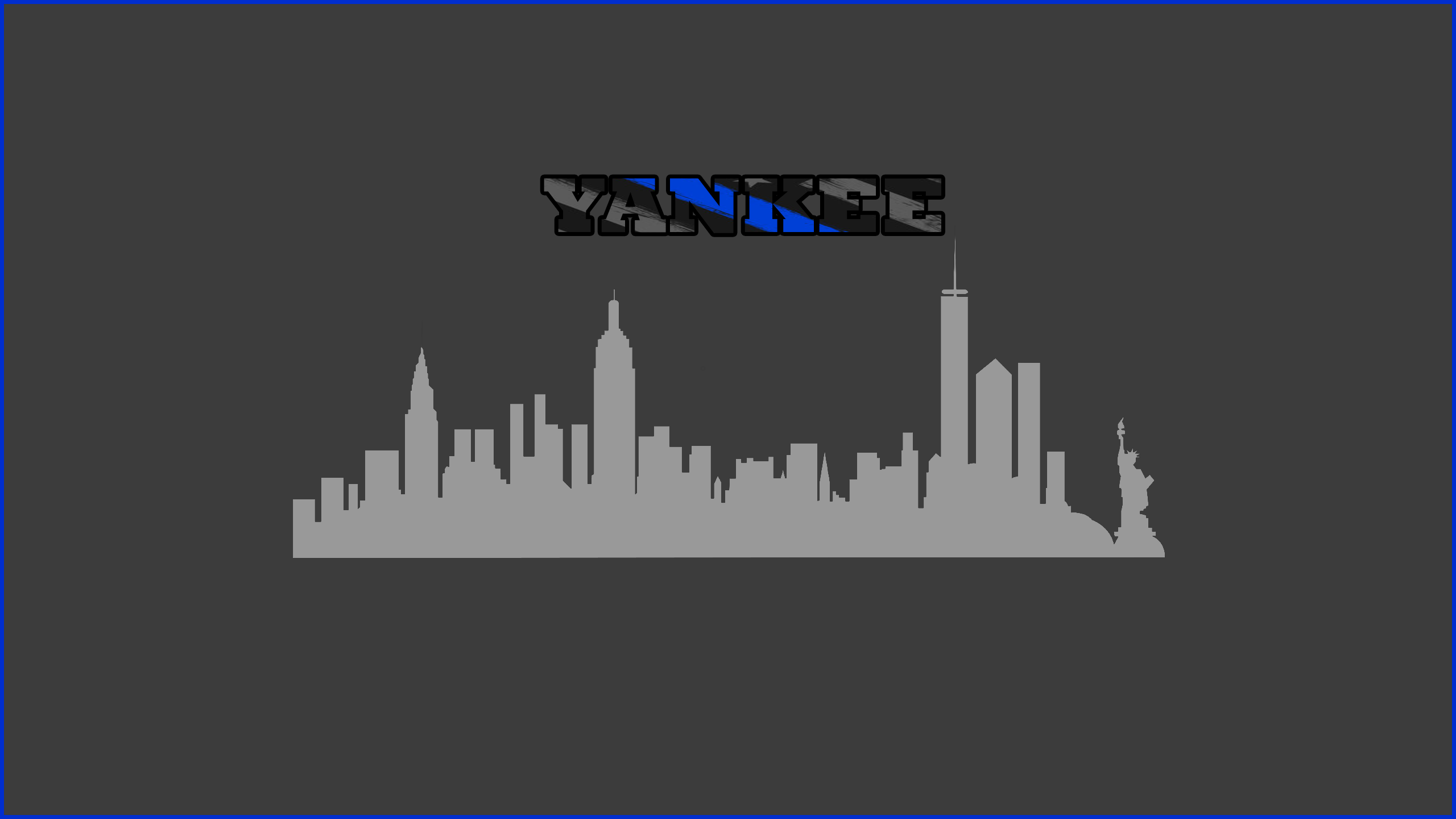-
Posts
192 -
Joined
-
Last visited
-
Days Won
11
Content Type
Profiles
Forums
Calendar
Tutorials
Downloads
Gallery
Everything posted by Yankee43
-

[*Private* - Fictional] Freetown modification
Yankee43 replied to emsfan112's topic in Mod Development and Concepts
I'm in love. -
Units->Vehicles, find the the vehicle you want and change the dds files that are in the folder.
-
Adding to what @Squad 65 said, once you have the object and prototype in the correct place, you need to go into the editor and give each vehicle that you want to have the parking function the "SetParkVehicle" command.
-
Version 1.0.0
113 downloads
2001 Ford Ranger Short Bed Model: Yankee43/Itchyboy Skin: Yankee43 Wheel: Yankee43 Terms of use: - SELLING OR MONETIZATION OF THIS MODEL IS NOT PERMITTED - CREDIT MUST BE GIVEN TO ALL INVOLVED AUTHORS FOR USE IN MODIFICATIONS - REUPLOADING TO ANY OTHER SITE OTHER THAN EMERGENCY-PLANET.COM IS NOT PERMITTED Thanks http://www.emergency-planet.com/uploads/emoticons/default_smile.png -
Version 2.0.0
404 downloads
My first model! Here are the much needed Chevrolet Tahoe and Suburban models! Special Thank You to Itchyboy for the huge amount of help I received with this process! Model: Yankee43 and Itchyboy Skin: Yankee43 Wheel: Yankee43 Terms of use: - SELLING OR MONETIZATION OF THIS MODEL IS NOT PERMITTED - CREDIT MUST BE GIVEN TO ALL INVOLVED AUTHORS FOR USE IN MODIFICATIONS - REUPLOADING TO ANY OTHER SITE OTHER THAN EMERGENCY-PLANET.COM IS NOT PERMITTED Thanks http://www.emergency-planet.com/uploads/emoticons/default_smile.png -

[WIP] Haverford Township Modification
Yankee43 replied to PAMedic's topic in Mod Development and Concepts
You should post those updated tahoes http://www.emergency-planet.com/uploads/emoticons/default_wink.png -

Sixteen Tons Entertainment purchased, new projects in the works
Yankee43 replied to Grim_Wizard's topic in General Talk
Interesting... Thanks for the info! -
Can we get your system specs? Those are both very demanding mods it is known for compatibility issues with hardware.
-
https://youtu.be/AJzJ61orcno
-
Solved! Had to assign them to texture after detaching...
-
New issue, just edited my old topic...
-
Sums it up exactly
-

Change uniform scripts help!!!!
Yankee43 replied to CGTERMINATOR303's topic in Modding Related Support
You can go into the scripts folder of those mods. EM4 Directory-> Scripts-> Command. Open this scripts in notepad ++ and read them over, get the jist of it. They might just require a few simple changes inside the code to make it work in your mods. -
I UV mapped some polygons of my model onto my skin, I then went into photoshop and skinned them. The problem is, they are still unmapped in zmod, still white... I think it may have something to do with me detaching them and re-shading them to make it appear flat. Any help?
-
I for some cannot click to the next page, or enter a page manually in the PM. Just recently started happening. It works fine on my mobile. Also, the notifications and messenger tabs at the top of home page only display "go to inbox" and "view all notifications" instead of actually viewing my inbox or notifications. Am I the only one experiencing this?
-
This did it, thank you very much!
-
I copied all the lights over from one vehicle, pasted them to the other, but they do not show. I can move the coronas, nothing, and I can change the game light setting in the editor with no effect. Randomly there is one headlight that will show, but thats it. Probably something dumb, but yeah. plz help.
-

Help!Create new freeplay map has no events.
Yankee43 replied to China-long's topic in Mission Related Support
I am not home atm but when I get home I’ll look through and see if there is anything that are file specific. -

Help!Create new freeplay map has no events.
Yankee43 replied to China-long's topic in Mission Related Support
I’m not too sure, but is there a line in the Params file that designates a map name? -
Fellow beginner here, also around the same age. Very glad to see all of this stuff coming around! Great work. Hopefully I can can catch up to the gang and announce my plans soon.
-
Multiple patterns always get me... that’s awesome.
-
Looks like the placement of the trailer needs some work, but its looking really sweet!
-
I mean, this might sound stupid, but in the editor, the lights need to be blue lights. I’m sure you did that but, just making sure lol.