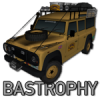About This File
ENPP (GB, D, NL, PL, MD, KG, BiH, CV, P, MNG & RUS)
You must install the language regional code for "Russia (Russian Federation)" (Optical keyboard for buttons in archive!)
Includes:
- Great Britain (GB) - yellow / white, with and without EU style
- Germany (D) - white, with and without EU style
- Netherland (NL) - yellow in EU style
- Bosnia and Herzegovina (BiH) - withe, in EU style
- Cape Verde (CV) - black, in EU style/ coat of arms
- Mongolia (MNG) - white, with coat of arms
- Kyrgyzstan (KG) - white, with coat of arms
- Moldova (MD) - white, with coat of arms
- Portugal (P) - white, in EU style, typical parrot colors plate style
- Poland (PL) - white, in EU style and before EU style
- Russian Federation (RUS) - white
Instructions:
- You need a graphics program for PSD files (Adobe Photoshop, Fireworks, or something similar)
- Install fonts (arklas Tablica samochodowa.ttf, din1451alt G.ttf, din1451alt.ttf, FE.ttf, Kenteken.ttf, RoadNumbers2.0.ttf, and UKNumberPlate.ttf)
- Click on the PSD format, or PS or FW to open
- Simply click to choose colors is to use the pre-installed fonts, and select the desired type
- If results achieved, then save as a PNG file (interlaced/ transparent)
Please one entry in the ReadMe for publication in a modification, if you want under screens!
© 2015 BASTIAN
What's New in Version 4.0
Released
- Follower are new - WNP (World Number Plates):
- - Russian Federation (Note: the construction of this plate was very difficult)