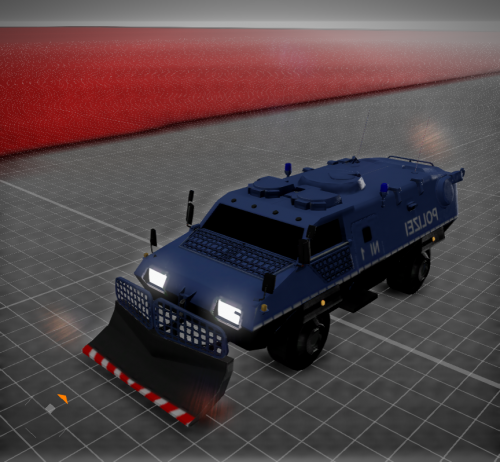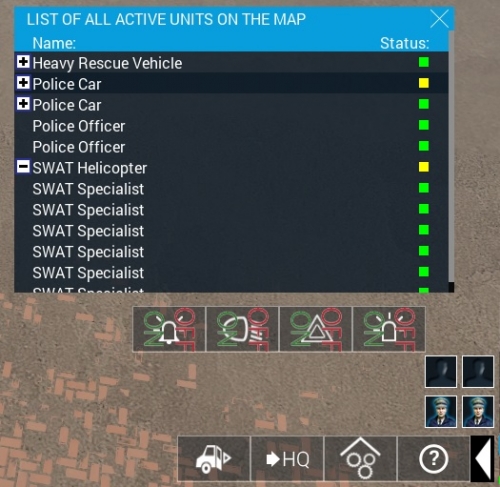Alterations and small modifications
A place to find small modifications or alterations for the default Emergency 5 game.
4 files
-
[EM20] Unlimited Units - Emergency 20 Compatible
By chacal_bl4ck
Hello guys.
Theres my first content.
UNLIMITED UNITS - EMERGENCY 20 v1.2
Bring the emergency to a new level.
Description:
This mods allows to dispatch more units to the map. PLEASE READ "NOTES" SECTION BEFORE DOWNLOAD!
Compatible with:
Emergency 20, v4.1.0;
Killerconstis MINI MOD;
Multiplayer;
Freeplay;
EM 20 Missions.
NOTES (IMPORTANT!): PLEASE READ BEFORE DOWNLOAD!
1) To play multiplayer, all players need have this mod.
2) A high number of units in map on multiplayer can cause lag issue.
3) A high number of units in Single Player/Campaign/Freeplay can cause game crash or stuttering.
4) If you save the game with this mod activated and then deactivate, if you try to load the same game, can corrupt your save data (create a separate save file for this mod).
5) ACTIVATE ONLY ONE MOD PER GAME SESSION, otherwise, errors can occurs.
INSTALLATION INSTRUCTIONS:
1) There's TWO files. Each file modify an game mode.
The file EM5-16-17-MP_v1.2 modifies the Multiplayer, Emergency 5, Emergency 2016, Emergency 2017 and Freeplay.
The file EM20-Missions_v1.2 modifies the Singleplayer mode on EM20 Missions.
2) Download one of the files or each file but remember: ACTIVATE ONE MOD PER SESSION!;
3) Use the EM20 laucher to load a new mod;
4) Select this mod;
5) Put Killerconstis MINI MOD(IF YOU HAVE) in the top of the mod list, them the Unlimited Units MOD after him.
6) Tick the box;
7) Then click on OK;
😎 Start the game.
KNOW BUGS:
Berlin Map on EM17 is missing textures and entities. - NEED FURTHER INVESTIGATION, IN PROGRESS.
UPDATES:
V1.2:
Corrected incompatibility with Killerconstis MINI MOD;
New mod logo to differ the 2 versions.
---------------
v1.1:
Added support to EM20 Missions;
Splitted mod into two versions;
Update to Game Version 4.1.0.
---------------
v1:
First Release.
COMMON QUESTIONS:
1) It's edited ItsLeandro's MOD?
No. It's based on his old mod to EM5, not edited.
2) Why i can't load the two mods at same time?
Because every mod use a command line named "MOUNTPOINT", selecting the correct game to load, but when 2 mods with diferent mount points set, the game return errors.
TO BE EXTENDED.
BUGS? Post here. Sorry my bad english.
------------------------------------------------------------------
3,920 downloads
Updated
-
watertank-logic
By carli96
This mod is compatible with the original game and adds a watertank to the tlf-unit.
Furthermore this mod adds a water-switch logic for firefighters, who are connected to a vehicle.
Water supply lines can be build up from vehicle to hydrant or from vehicle to vehicle.
You can use and change this mod how you want.
1,740 downloads
Submitted
-
Armored Vehicle "Thyssen TM170 Sonderwagen 4"
By Killerconsti
Features:
Highpoly-Model made by Polygonfabrik.de 90% reskinned Left and Front site are seperated in the UVW from each other Rotating Beacons made by William Stableford two aninmated doors a useable trunk with a slot for fireextinguisher new icons ready to be used four guys from the SEK compatible with Minimod 1.2
Screenshots:
Bekannte Fehler:
the sound is bugged - I am hoping for a patch which will fix this the vehicle cannot be destroyed (100% Resistence) because it has no damage files I am always thankfull for feedback! Enjoy my mod
572 downloads
Submitted
-
Various new Commands and GUIs
By Dartlak
A plugin for Emergency 5/2016, providing some new commands. Mostly intended to be used by mod authors or mappers who want to create maps with separate parking spaces and stations. But most functions are also usable for normal maps - just install and activate the testmod.
New Commands
Turn siren, head-, blue-, and warninglights on and off If a vehicle is sent back to HQ, it waits until all crewmembers it came with entered the vehicle (they do automatically). Criminals and victims get handled automatically, too. If someone can't enter for some reason due to injuries or otherwise, they will be ignored. Boats and robots get loaded up automatically. When holding CTRL or STRG when sending vehicles back, crewmembers enter the vehicle, but the vehicle does not return to HQ. When a new vehicle gets ordered from the menu, the following happens: If a vehicle of the same type is already on the map and on the way to HQ, this one will get called. If this is not the case, a new vehicle will appear as usual. To make sure this works as it should, vehicles returning to HQ are not selectable. There's a new button above the minimap, which shows a list of all units on the map. When doubleclicking on a unit, the camera focuses on it, and, if possible, the unit will be selected. Selected units have a darker background. The coloured square shows the state of the unit (only used for vehicles at the moment). Green means it's ready for new orders (i.e. returning to HQ), yellow means it's in use. Red means destroyed, but this is not yet working correctly. It's possible to place parking spaces in the editor. Instead of returning to HQ, vehicles try to find a free parking space and park there. Special parking spaces for hospitals (unload victims) and prisons (unload criminals) are also available. There are a few of these parking spaces on the testmap. To ensure everything works correctly, automatisms were turned off. Sadly this is pretty annoying, but they don't work well the ambulance and the new ReturnToBase command.
The names of all new commands for mod authors:
user::ReturnToBase - Vehicle waits for crewmembers and searches parking space user::VehicleControlCommand - Shows a second row of commands to control lights and siren The names of the following commands should be self explanatory. These commands are available with the one above (user::VehicleControlCommand), and I recommend to only use that one. The following commands need some work to be able to use them normally:
user::BluelightsOffCommand user::BluelightsOnCommand user::HeadlightsOffCommand user::HeadlightsOnCommand user::SirenOffCommand user::SirenOnCommand user::WarninglightsOffCommand user::WarninglightsOnCommand The code for the plugin is available too, and should be documented reasonably well.
Supported Emergency 5/2016 version: 2.1.0
2,213 downloads
Updated